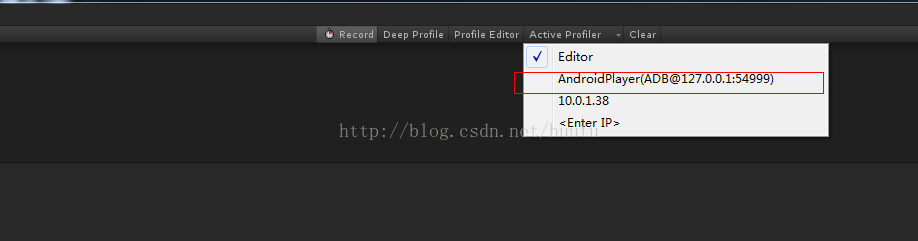Unity提供两种方式让Developer的Android设备连接Profiler进行性能分析:
1、通过wifi,Android设备和计算机处于同一个Wlan中。
2、通过USB ADB
普通情况我们的计算机都是网线,所以我们採用ADB的方式。相比与wifi,ADB也更及时的反应设备性能。
官方的英文文档例如以下:
http://docs.unity3d.com/Manual/Profiler.html
For ADB profiling, follow these steps: Attach your device to your Mac/PC via cable and make sure ADB recognizes the device (i.e. it shows in adb devices list). Check the “Development Build” checkbox in Unity’s build settings dialog, and hit “Build & Run”. When the app launches on the device, open the profiler window in Unity Editor (Window->Profiler) Select the AndroidProfiler(ADB@127.0.0.1:54999) from the Profiler Window Active Profiler drop down menu. Note: The Unity editor will automatically create an adb tunnel for your application when you press “Build & Run”. If you want to profile another application or you restart the adb server you have to setup this tunnel manually. To do this, open a Terminal window / CMD prompt and enter adb forward tcp:54999 localabstract:Unityinsert bundle identifier hereNote: The entry in the drop down menu is only visible when the selected target is Android.If you are using a firewall, you need to make sure that ports 54998 to 55511 are open in the firewall’s outbound rules - these are the ports used by Unity for remote profiling.依照文档的步骤,这里我来翻译一下:
首先我们先设置ADB:
打开CMD命令行窗体,输入下面命令:
adb forward tcp:54999 localabstract:Unity-com.thisisgame.gamedemo
然后 从Unity中Export Android project的时候一定要勾选 Development Build
然后在手机上打开游戏。
打开Unity Profiler窗体选择(ADB@127.0.0.1:54999)
然后就能在Profiler进行性能分析了。